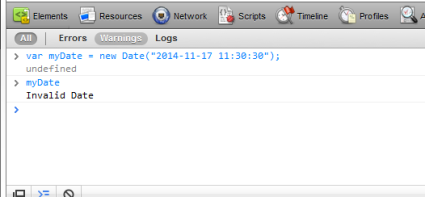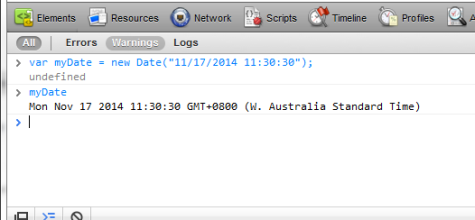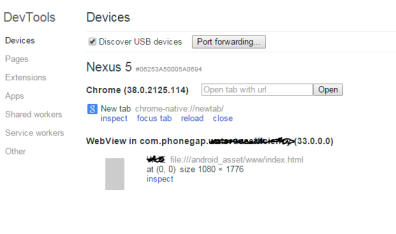This is just a simple place for me to jot down the media query sizes from bootstrap as I always seem to go and google it when working on different client websites.
/* Mobile First Method */
/* Custom, iPhone Retina */
@media only screen and (min-width : 320px) {
}
/* Extra Small Devices, Phones */
@media only screen and (min-width : 480px) {
}
/* Small Devices, Tablets */
@media only screen and (min-width : 768px) {
}
/* Medium Devices, Desktops */
@media only screen and (min-width : 992px) {
}
/* Large Devices, Wide Screens */
@media only screen and (min-width : 1200px) {
}
OR/* None-Mobile First Method */
/* Large Devices, Wide Screens */
@media only screen and (max-width : 1200px) {
}
/* Medium Devices, Desktops */
@media only screen and (max-width : 992px) {
}
/* Small Devices, Tablets */
@media only screen and (max-width : 768px) {
}
/* Extra Small Devices, Phones */
@media only screen and (max-width : 480px) {
}
/* Custom, iPhone Retina */
@media only screen and (max-width : 320px) {
}